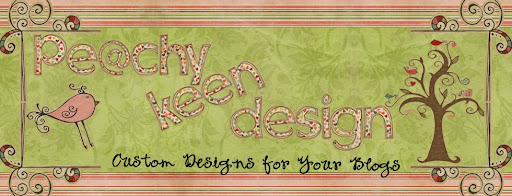Monday, October 11, 2010
Oh Bright Star
I was contacted to do a layout for Oh Bright Star. She wanted a design based on the beautiful poem Bright Star by John Keats. The background reminds me of twinkling stars. I also used the other elements to give it a vintage and classic feel. And as always, I think I have a new favorite layout....
Wednesday, October 6, 2010
All About Elijah
I just completed a design for Jodie from All About Elijah. She has an amazing blog with a amazing story. She lost one of her twins to Spina Bifida in 2009, but has used his story in an inspiring way. But really it is not my story to tell, and I couldn't do it justice. So make sure you go and read it for yourself.
Jodie contacted me a few days ago and wanted a blog makeover in red, black, and white (they are precious in his sight LOL). This is my first design using pictures. But she sent me these two adorable pictures (aren't the sock monkeys to die for). I was nervous about using pictures for the first time, but I really love how it turned out. It may be my all time-favorite blog design so far, but I think I say that all the time. So lets just say it is my current favorite. Until the next one comes around.
Jodie contacted me a few days ago and wanted a blog makeover in red, black, and white (they are precious in his sight LOL). This is my first design using pictures. But she sent me these two adorable pictures (aren't the sock monkeys to die for). I was nervous about using pictures for the first time, but I really love how it turned out. It may be my all time-favorite blog design so far, but I think I say that all the time. So lets just say it is my current favorite. Until the next one comes around.
Sunday, October 3, 2010
Tk's Bowtique
I just finished up a design for a wonderful client Tara from Tk's Bowtique who found me on Etsy. She has a ribbon and bows business, and she is getting her blog ready for an upcoming neighborhood bizarre (doesn't that sound fun?). We have a similar design aesthetic and she loves girly and colorful too. So I got to bring back the pink (with the green)!
I used some ribbons and flowers to give it a crafty look, and just thought the butterflies would be a nice touch. I created her post divider on my own , as oposed to just finding a matching divider. And I love it. I also made little pink buttons for her navigation bar.
Be sure to go and check out Tara's blog!
I used some ribbons and flowers to give it a crafty look, and just thought the butterflies would be a nice touch. I created her post divider on my own , as oposed to just finding a matching divider. And I love it. I also made little pink buttons for her navigation bar.
Be sure to go and check out Tara's blog!
Saturday, September 25, 2010
Little Houses-Pre-Made Layout
(Click on Image to See Live Preview)
I wanted to do a really simplistic, clean, and non-pink layout (non-pink is soooo hard for me, don't worry the pink will return soon enough). I wanted to make the header and the background of the layout look like they were connected, so I used the turquoise wallpaper for both. I played around with the drop shadow on the elements (the house, tree, etc) to make them look a litle more 3D. I installed a custom font for the post, date, and sidebar title. Lastly, isn't the advertising button I made for this design super cute? I think it is the cutest one I've ever done. Its looks like a postage stamp! As always, if you purchased this layout I would replace the title "Little Houses" with your blog's title (as well as the other personalized elements).
I think the layout little houses could be used for so many different kind of blogs. To learn more about pre-made designs go here. To purchase e-mail me at brittanyervin86@yahoo.com.
Friday, September 17, 2010
Adam & Brittany
I created Adam & Brittany in conjunction with my personal blog, only because I wanted a way for my family and friends outside of California to keep up with us. And I do a lot of ranting and raving on my personal blog, and while it is not bad, I don't want all of my family to read my personal rants. Plus on Diary of B I just tell the funny stories in my life narrative style, and Adam and Brittany is more of just a way to scrapbook what is going on in our married life.
This blog design started out being Pink. Surprise, Surprise. But then I thought Adam wouldn't appreciate the pink, and I needed to break out of my pink comfort zone (which is hard, I LOVE PINK!) So I decided to do a brown theme. I love the brown paper wrapper feel of it as well. In the banner, I used a lot of homey elements like bird houses, white picket fences, and weather veins.(And I had to mention something about our dog Sarah!)
I made a custom navigation bar with pages to info about us, our wedding, and our honeymoon (yeah, yeah gag you with a spoon, I KNOW. Our love sickens me too). And I used fun little paper strips for my side bar elements.
Some reason internet explorer is cutting my paper strips off and making them square, this makes me kind of sad. So view it in firefox people!
This blog design started out being Pink. Surprise, Surprise. But then I thought Adam wouldn't appreciate the pink, and I needed to break out of my pink comfort zone (which is hard, I LOVE PINK!) So I decided to do a brown theme. I love the brown paper wrapper feel of it as well. In the banner, I used a lot of homey elements like bird houses, white picket fences, and weather veins.(And I had to mention something about our dog Sarah!)
I made a custom navigation bar with pages to info about us, our wedding, and our honeymoon (yeah, yeah gag you with a spoon, I KNOW. Our love sickens me too). And I used fun little paper strips for my side bar elements.
Some reason internet explorer is cutting my paper strips off and making them square, this makes me kind of sad. So view it in firefox people!
Tuesday, August 31, 2010
Tutorial: Removing/Changing the Border Around Images in Blogger Pt. 1
I've always hated the default border that blogger automatically adds to pictures, and I've had one or two people in the past ask me how I removed it. So I thought I would write a a short and easy tutorial on removing the border. I recently simplified the directions and added pictures. Look for the yellow circled elements. Click on Pictures to Enlarge.
Step 3-If you are on internet explorer go to the edit menu on your tool bar and click "find this item." (Or Hold down your Ctrl and your F key at the same time). Type in "img" on the box that pops up . Keep clicking next until you find one of the codes that look similar to one of the two options below (you might have both). It may look slightly different than the options presented below (step shown in picture 3).
Option 1-
Or this:
Remove the Border
Step 1 and 2-Go to blogger's main page. Click the design tab under your blog's name (shown in pic 1). Then click the edit html tab (shown in pic two). .post img {
padding: 4px;
}
Option 2-
img{ padding: 4px;
}
Picture 3
Step 4- Once you find the applicable code copy and paste "border:0px;" (without quotes) between the semi-colon and the } symbol. The end result should look like this (step shown in pic 4):
post img {
padding: 4px;
border:0px;
}
Or this:
img{ padding: 4px;
5. Save your layout. That's it.
Thursday, August 26, 2010
Jana K.
(Click on Image to see Live Preview)
I did this make-over for one of my best friends and former college roommate, Jana. Being that we are so close and I know her so well, figuring out what she wanted was super easy. She is obsessed with the 80's. She loves the music, fashion, and color schemes. So she told me that she wanted zebra print and bright colors! So I gave her what else but zebra print and bright colors!
I made her blog title Jana K using my previously made and featured Autumn alpha by recoloring it. I found a really, really great blue and green design kit for the elements. I colored her background with a nice light blue and added a pink border. This layout is pretty simple but really, really fun.
So go check out Jana's blog, she is the best friend a girl could have. Love you chickadee!
Subscribe to:
Posts (Atom)